Loading XYZ Tiles in QGIS
URL:1. Under the Layer menu select Add XYZ Layer
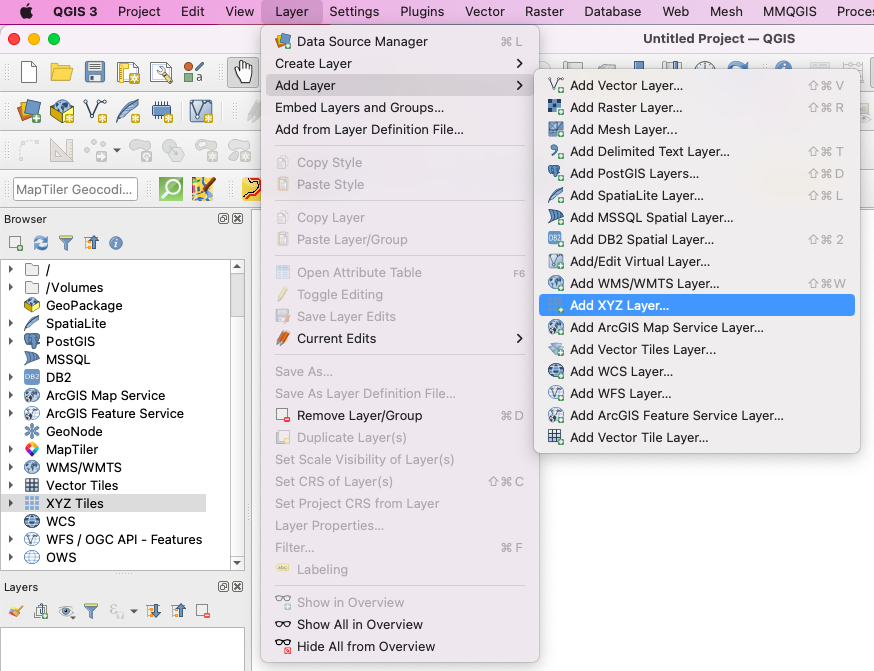
2. Select New to add a service
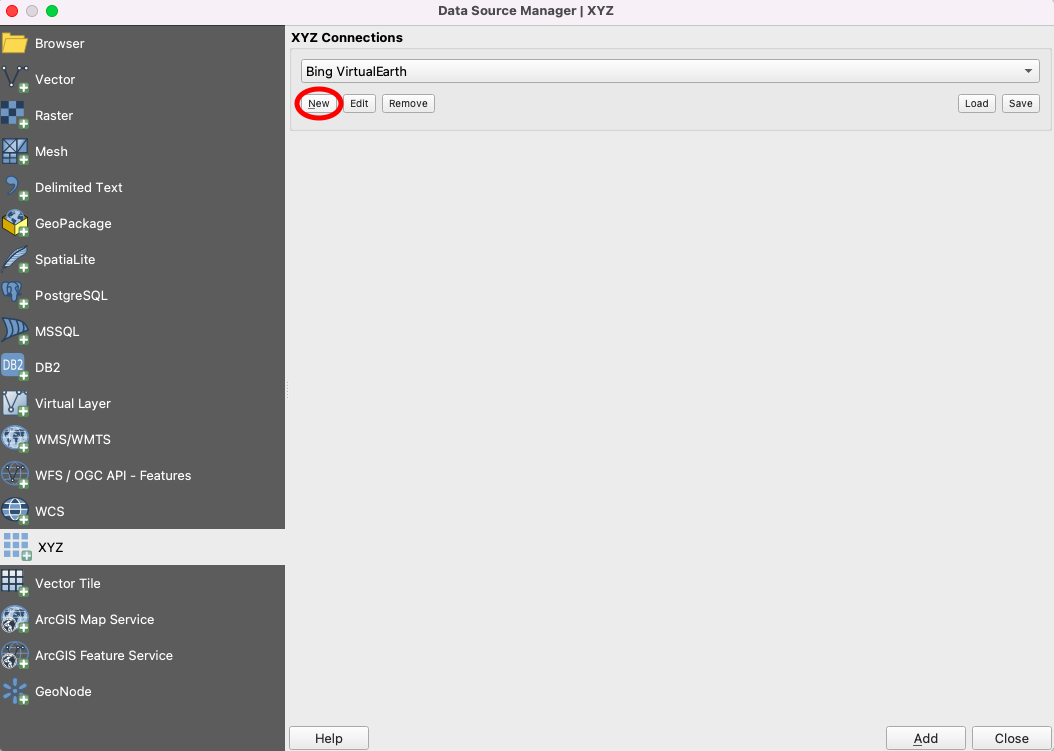
3. Enter Name, Url path to XYZ tiles, and click OK
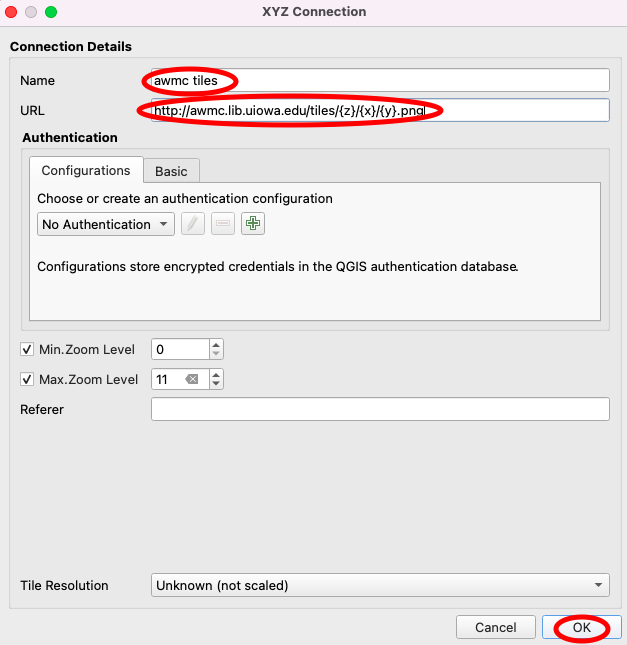
4. Click the dropdown menu, select the name of the new layer, and click Add
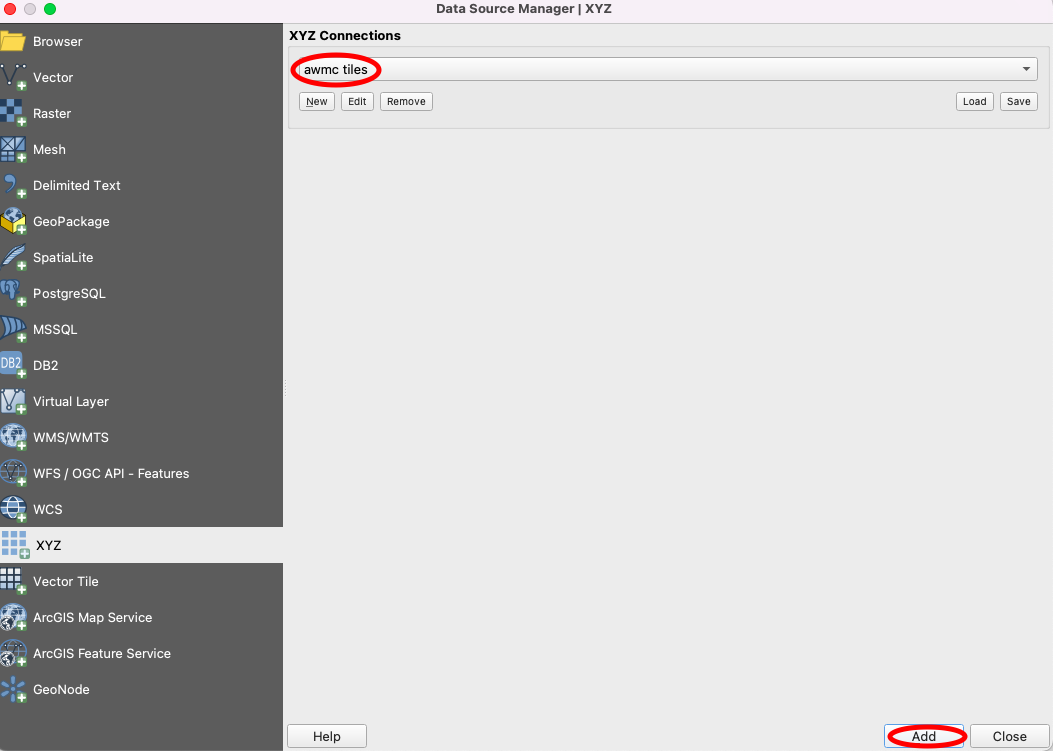
5. XYZ tiles are displayed in QGIS Desktop
